Forms Library

Here you'll find all VRS Defined Contribution Plan forms and applications you'll need to enroll in the plan and manage necessary activities. Select a button below to filter the selections by plan.
Hybrid Retirement Plan (DC Component)
+
Commonwealth of Virginia 457 Deferred Compensation Plan
+
Virginia Cash Match Plan
+
Optional Retirement Plan for Higher Education
+
Optional Retirement Plan for Political Appointees
+
Optional Retirement Plan for School Superintendents
+
Virginia Supplemental Retirement Plan
+